As part of my development portfolio, I worked on a feature-rich POS & Inventory Management System designed for businesses of all sizes. The system includes real-time sales processing, inventory tracking, subscription management, and multi-user access.
Built with Laravel for the backend and Flutter for mobile, this SaaS-ready solution enables businesses to manage their operations seamlessly while providing real-time insights into sales, stock levels, and financial performance.
This article details the features, development process, and benefits of this system.
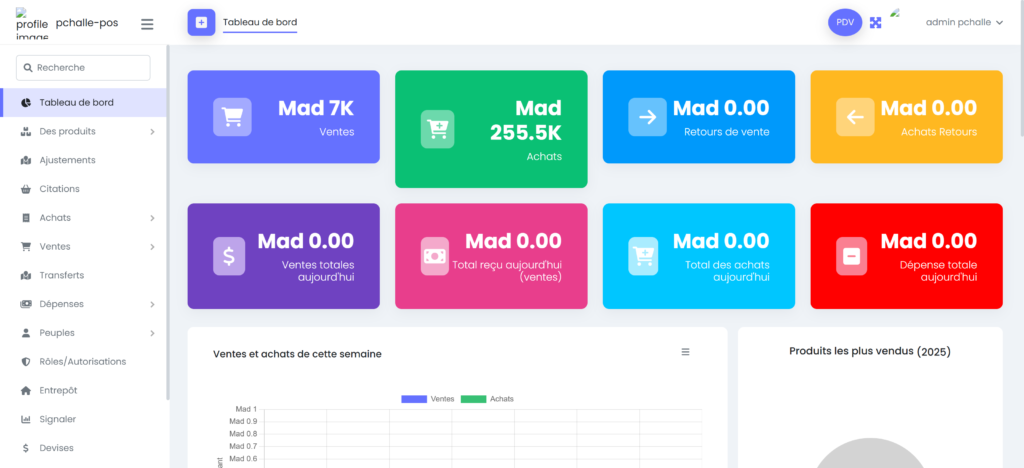
🌟 Key Features of the POS & Inventory Management System
1. Admin Dashboard – Centralized Control for Business Management
The system includes a powerful Super Admin Dashboard, allowing for:
✅ Real-time performance tracking of sales, inventory, and users.
✅ Business & user role management for streamlined control.
✅ Customizable system settings for better flexibility.
2. Business & Advertising Management
✔ Business List – A complete list of registered businesses.
✔ Business Category Management – Organize businesses into categories.
✔ Advertising Campaigns – Track and manage promotions.
3. Subscription-Based SaaS Model
✔ Flexible subscription plans to suit different business needs.
✔ Automated billing & invoicing for subscriptions.
✔ Upgrade/downgrade options for scalability.
4. Multi-User Access & Role-Based Permissions
✔ Create custom roles and permissions (Owner, Manager, Cashier, Accountant).
✔ Ensure data security by restricting access based on user roles.
✔ Activity logs track user actions for accountability.
5. Sales Processing & Payment Integrations
✔ Supports multiple payment gateways (Cash, PayPal, Stripe, Flutterwave).
✔ Generate digital or printed receipts, shareable via WhatsApp, Skype, Facebook, etc.
✔ Editable sales records to fix transaction errors.
6. Inventory & Stock Management
✔ Real-time inventory tracking to prevent overstocking or shortages.
✔ Low-stock alerts & automatic restocking suggestions.
✔ Supplier & product catalog management for streamlined purchases.
7. Profit & Loss Reports – Real-Time Financial Insights
✔ Automated reports on daily, weekly, and monthly sales.
✔ Detailed loss/profit tracking with visual analytics.
✔ Reports printable via Bluetooth POS printers or shared digitally.
8. Mobile POS Application – On-the-Go Sales Management
✔ Built with Flutter, ensuring compatibility with Android & iOS.
✔ Seamless synchronization between mobile and web platforms.
✔ Thermal Bluetooth printer support for instant invoicing.
9. SaaS-Ready & Customizable UI
✔ Laravel-based secure backend for scalability.
✔ Multi-language support for global business adaptability.
✔ Theme customization for branding consistency.
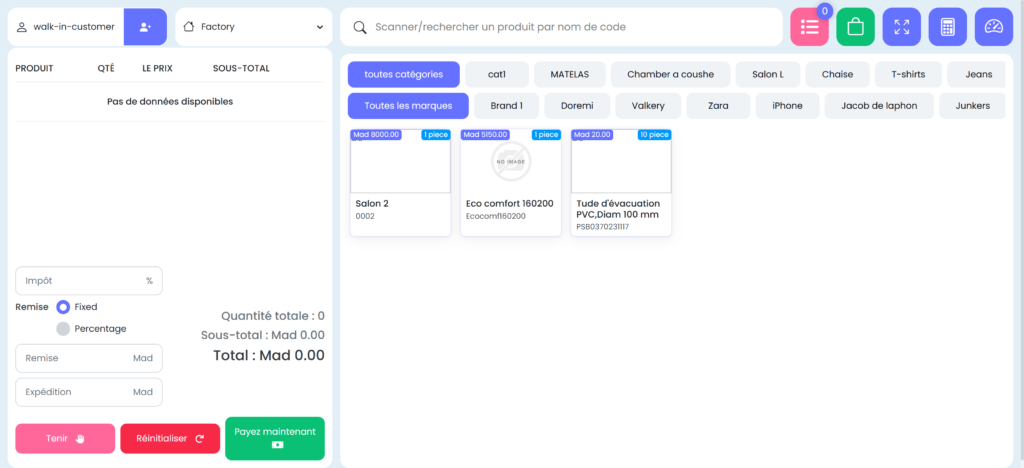
📌 Advanced Features & Enhancements
✔ Product & Supplier Management
- Add, edit, and categorize products.
- Store detailed supplier information.
✔ Sales & Purchase List
- View completed transactions in a well-organized format.
- Modify sales records if necessary.
✔ Financial Management & Reports
- Instant loss/profit tracking with automated reports.
- Export reports as PDFs or share via email & messaging apps.
✔ Multi-Device Compatibility
- Accessible from desktop, tablet, and mobile.
- Cloud-based storage ensures data synchronization.
🎯 Benefits of This POS & Inventory Management System
✅ Scalability & Flexibility
- Ideal for small, medium, and large businesses.
- Subscription model allows businesses to scale up effortlessly.
✅ Security & Reliability
- Role-based access control prevents unauthorized access.
- Laravel backend ensures secure transactions and data integrity.
✅ Real-Time Business Insights
- Get instant updates on sales, inventory, and financial performance.
- Advanced analytics tools for smarter decision-making.
✅ Efficiency & Automation
- Automates stock tracking, sales reports, and tax calculations.
- Reduces manual errors, improving operational efficiency.
📢 How I Developed This POS System – Technical Overview
To ensure efficiency, scalability, and security, the system was developed using:
1. Backend Development – Laravel Framework
✔ Secure & robust Laravel backend for database management.
✔ API-driven approach for seamless integration.
2. Frontend Development – Flutter (Mobile) & Vue.js (Web)
✔ Flutter for mobile POS app (Android & iOS).
✔ Vue.js & Bootstrap for a responsive web dashboard.
3. Database Management – MySQL
✔ Optimized MySQL database for fast queries.
✔ Data encryption & backup solutions for security.
4. Payment Integration – Multi-Gateway Support
✔ Implemented PayPal, Stripe, and Flutterwave.
✔ Custom integration for bank transfers.
5. Security Features
✔ Role-based access & permissions for data protection.
✔ Two-Factor Authentication (2FA) for secure logins.
📢 Setting Up the System – A Step-by-Step Guide
1. Installing Flutter & Android Studio
🔗 Flutter Installation Guide
🔗 Download Android Studio
2. Configuring the Development Environment
1️⃣ Install Flutter plugin in Android Studio.
2️⃣ Enable Developer Mode & USB Debugging on your device.
3️⃣ Connect your device and run the app using Android Studio.
3. Deploying the Laravel Backend
✔ Configure MySQL database & environment settings.
✔ Deploy using Apache or Nginx on a cloud server.
💡 Conclusion – Why This POS & Inventory System Stands Out
This POS & Inventory Management System is a fully functional, scalable, and secure solution that simplifies sales processing, inventory tracking, and business management. By implementing real-time analytics, SaaS integration, and mobile POS support, this project enables businesses to operate more efficiently while making data-driven decisions.
📌 Want to see this project in action? Attach screenshots of key features such as the dashboard, reports, and mobile POS interface for an enhanced portfolio presentation!
❓ FAQs – Frequently Asked Questions
1. What makes this POS system unique?
It integrates real-time tracking, subscription-based SaaS, and mobile POS functionality, making it perfect for businesses of all sizes.
2. Does it support multiple payment methods?
Yes! It includes PayPal, Stripe, Flutterwave, and bank transfers.
3. Can this system handle multi-user access?
Absolutely! The role-based permissions allow for multiple users with different access levels.
4. Is it customizable?
Yes, it includes multi-language support, theme customization, and flexible settings.
5. How does the inventory system work?
The system provides real-time stock updates, low-stock alerts, and automated restocking suggestions.