Managing real estate properties efficiently is crucial for landlords, property managers, and tenants. A Property Management System (PMS) simplifies operations by automating rent collection, maintenance tracking, tenant communication, and financial management.
This article explores the key features, user roles, and security settings of a modern PMS, ensuring smooth property management.
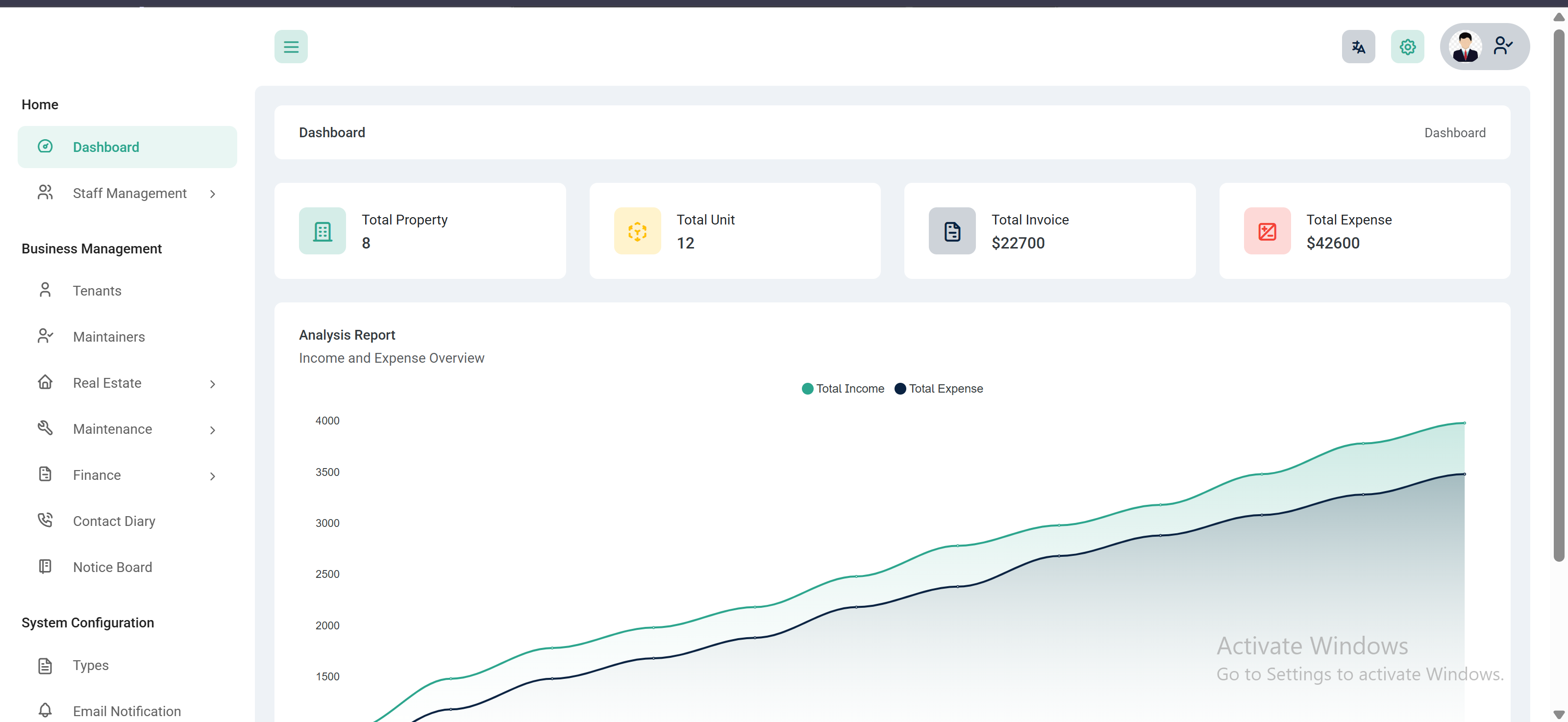
🌟 Key Features of the Property Management System
1. Informative Dashboard
An interactive dashboard providing:
✅ Active properties overview
✅ Rent collection status
✅ Maintenance requests tracking
✅ Financial insights
2. User Management & Role-Based Access Control
Manage different users with assigned roles:
- Owner (Full access)
- Manager (Property & tenant management)
- Tenant (Limited access to rent and requests)
- Maintainer (Maintenance & service requests)
3. Property & Unit Management
- Add multiple properties (Residential & Commercial).
- Assign units to tenants.
- Set rental agreements and lease terms.
4. Tenant Management
- Store tenant details, lease history & payment records.
- Automate rent reminders & late fee calculations.
5. Maintenance Request System
- Tenants can submit repair requests.
- Managers assign tasks to maintainers.
- Status updates: Pending, In Progress, Completed.
6. Support & Contact Management
- Built-in support system for tenant queries.
- Contact management for service providers & agencies.
7. Income & Expense Tracking
- Generate detailed financial reports on revenue & expenses.
- Track monthly, quarterly, and yearly income.
- Automated invoice & receipt generation.
8. Customization & Settings
- Company Settings: Business name, logo & branding.
- Account & Application Settings: User preferences.
- Multi-Language Support: Global user adaptability.
- Multi-Theme Colors: Light & dark mode.
9. Payment & Subscription Management
- Integrates Bank Transfer, PayPal, Stripe, Flutterwave.
- Manage subscriptions, discount coupons & billing history.
- Enable/disable payment notifications.
10. SEO & Website Management
- Enable/disable Landing & Registration Pages.
- SEO settings for better search rankings.
- Google Recaptcha for security.
11. Security & User Experience Enhancements
Dynamic Landing Page CMS for easy content updates.
2-Factor Authentication (2FA) for secure logins.
Role-based access control to protect sensitive data.
Impersonate Feature for admin testing.

🔑 User Roles & Permissions in the Property Management System
The PMS uses a role-based access control system to ensure each user has the right permissions:
👑 1. Owner – Full Access & Control
✅ Manage properties, users, and settings.
✅ Configure payment & security settings.
✅ Enable/disable system features.
✅ View detailed financial reports.
📌 2. Manager – Operational Oversight
✅ Add & manage tenants.
✅ Assign units & track payments.
✅ Approve & process maintenance requests.
✅ Access reports (restricted settings control).
🏠 3. Tenant – Limited Access for Renters
✅ View lease agreements & payment history.
✅ Submit maintenance requests.
✅ Communicate with management.
✅ Receive rent reminders & notifications.
🛠️ 4. Maintainer – Repairs & Maintenance
✅ View assigned maintenance requests.
✅ Update repair status (Pending, In Progress, Completed).
✅ Communicate with managers & tenants.
Why Role-Based Permissions Matter?
✔ Security – Prevents unauthorized access.
✔ Efficiency – Users perform relevant tasks only.
✔ Transparency – Tracks actions per user.
💰 Payment Gateway Integration
A robust Property Management System supports multiple payment methods to simplify transactions:
- 💳 Stripe, PayPal, Flutterwave – Secure online payments.
- 🏦 Bank Transfer – Direct deposit support.
- 📜 Subscription Packages – Flexible rental plans & billing.
- 💸 Discount Coupons – Offers & promotions.
📢 Conclusion
A Property Management System is an essential tool for real estate businesses. With features like tenant management, payment integration, maintenance tracking, and security enhancements, it ensures a seamless rental experience for landlords and tenants.
Would you like to showcase this system in your portfolio? Attach screenshots of the dashboard, role management, and key features for a professional presentation.
💡 FAQs
1. What is a Property Management System?
A PMS is software that helps property managers and landlords handle rentals, tenants, maintenance, and financials.
2. Can a Property Management System handle multiple properties?
Yes, it supports residential, commercial, and multi-unit buildings under one platform.
3. What payment methods are integrated into the PMS?
It supports PayPal, Stripe, Flutterwave, and Bank Transfers for seamless transactions.
4. How does the tenant role work?
Tenants can view their lease, pay rent, submit maintenance requests, and receive notifications.
5. Is the system customizable?
Yes, it includes multi-theme colors, multi-language support, and SEO settings.
6. How does the maintenance request system work?
1️⃣ Tenants submit requests → 2️⃣ Managers assign a maintainer → 3️⃣ Maintainer updates the status.